Enroll in MyMedicare Registration today
Information for MyMedicare patients
Find out the benefits of MyMedicare and learn how you can register as a patient.
Learn MoreResources for MyMedicare patients
Including videos, fact sheets and frequently asked questions
Learn MoreRegistering in MyMedicare is a voluntary and free process that notifies your chosen general practice of your selection as your regular care team, unlocking additional government funding to support the care you require.
By enrolling in MyMedicare with a Key Health Doctor, you gain access to additional benefits that enhance your healthcare journey. Depending on your Doctor, some of the benefits may include:
Access to Extended Telehealth
You’ll be able to access extended Telehealth consults allowing for virtual consultations with our healthcare professionals from the comfort of your own space, receiving the time and care that you need.
Formalised Relationship
A formal relationship with your GP which has shown to improve health outcomes.
Improved Continuity of Care
Improved continuity of care with your dedicated doctor, fostering a strong and trusted patient-provider relationship for your ongoing health needs.
Enhanced Chronic Disease Care
Links your chronic care needs with a specific Doctor to ensure regular reviews of chronic disease care tailored to your specific needs and delivered with a focus on improving your overall health and well-being.
How to Enrol?
Register now click below:
Eligibility
To register in MyMedicare. you must have either:
A Medicare card
Department of Veterans Affairs (DVA) Veteran Card.
Parents/guardians and children can be registered at the same practice if one of them is eligible and registered at the practice. A parent/guardian will need to register a child under 14 years and provide consent on their behalf.
Registering
You can complete registration in one of the following ways:
As a patient you can commence the registration process using Medicare online services. This is via your Medicare Online Account (follow instructions under 'how to register') or the Express Plus Medicare mobile app (select "MyMedicare' under services). The practice staff can then accept or decline the registration in MyMedicare.
Practice staif can start the patient registration process in MyMedicare. As a patient you will then complete and provide consent for the registration through Medicare online services.
As a patient you can fill out a registration form at the practice and sign the form to provide consent. The practice will then enter the patient's registration details into the MyMedicare system to complete the registration.
DVA Card Holders
Patients who register with a DVA Veteran Card will need to fill out a registration form at the practice as registration via Medicare online services can only be completed using a Medicare card.
Frequently asked questions
Helping You Understand Every Step of the Process